QuickBooks is a great accounting program, but it lacks several key features businesses need, such as scheduling, mobile dispatching, and field service management. Many businesses end up juggling several apps that don’t talk to each other, which creates toxic double-data entry and the potential for more mistakes.
mHelpDesk is a powerful, easy-to-use field service management app that plugs right into QuickBooks. Let QuickBooks handle your accounting and let mHelpDesk handle your field service management. Combined you get a 360 degree business solution.
Highlights of using QuickBooks Integration
- QuickBooks Desktop ® compatible
- QuickBooks Online ® compatible
- Quick and easy setup
- Easy-to-use 2-way sync
- Full control over transaction syncing

Works with all versions of QuickBooks
mHelpDesk is compatible with both QuickBooks Desktop ® and QuickBooks Online ®. Unlike other field service programs that only support QuickBooks Online ®, you won’t have to change the way you use QuickBooks to start using mHelpDesk.

Quick and easy setup
Transfer your QuickBooks settings to mHelpDesk with a push of a button. Your customers, price lists, tax rates, terms and other settings can be synced to mHelpDesk so you can start using mHelpDesk instantly.
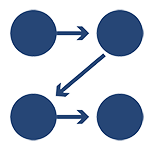
Streamline estimating and invoicing
You no longer have to wait for field technicians to bring back messy paperwork before you can send out estimates and invoices. Field technicians can record their time and materials out in the field, which you’ll have access to in the office in real-time. You can sync your mHelpDesk estimates, invoices or payments to QuickBooks, depending on the version of QuickBooks you have.
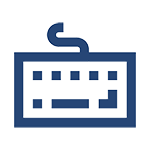
Eliminate double-data entry
Instead of re-entering data into QuickBooks for estimating and invoicing, mHelpDesk makes it easy to reuse the data you’ve collected out in the field. mHelpDesk supports different sync versions for QuickBooks Desktop and QuickBooks Online that determine what data you can import and export.

Sync your data seamlessly
Decide which transactions to send from mHelpDesk to your Quickbooks account, depending on which version of QuickBooks you have, to prevent incomplete or erroneous transactions from being added to your QuickBooks.
Take Your Field Service Company to the Next Level with mHelpDesk
See all of mHelpDesk’s Features
Generate More Leads | End-to-End Job Management | Mobile Access | Customer Tools | Billing and Payments | Reporting | Integrations


