Recurring jobs can create recurring headaches! Manually scheduling and invoicing for these repeat jobs is tedious and time-consuming, not to mention keeping these appointments top-of-mind for your staff and customers to make sure they’re completed the right way each time.
Our easy-to-use mHelpDesk Recurring Jobs feature helps you cut down your manual work and keep your team in sync. By setting up the repeat series of work once, your team’s calendar will be populated, reminders will be sent to staff and customers, and invoices will be sent at the completion of each job. mHelpDesk takes the pain out of recurring jobs.
Highlights of using Recurring Jobs Software
- Easily schedule a series of recurring jobs
- Free up your time replicating details
- Eliminate risk of forgetting about jobs
- Automate staff and customer reminders
- Deliver customer invoices automatically
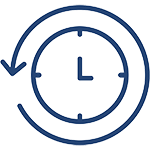
Easily schedule a series of jobs
Many types of companies, like lawn care and maid services, have consistent jobs week to week or month to month. Scheduling those recurring jobs can be easier through mHelpDesk’s powerful calendar. You can assign to an individual or team, and make edits to individual appointments.

Eliminate risk of missing jobs
Nothing is worse than letting down a loyal customer. Stop keeping a complex calendar of events in your head or on a whiteboard that can only be seen in the office. By setting up recurring jobs in mHelpDesk, you can be confident that your whole team will be where they need to be, when they need to be there.

Send reminders to customers and staff
Once the recurring jobs series has been scheduled, it’s easy to ensure that everyone remembers with automated reminders for customers and assigned staff members. Because these are linked to the appointment, they’ll always go out based on the rules you’ve set up.

Deliver customer invoices automatically
The final step is getting paid on a regular schedule for recurring jobs. With mHelpDesk, you can have the invoice automatically sent to the customer after the job is completed, cutting down on manual billing work and helping you get paid faster.
Take Your Field Service Company to the Next Level with mHelpDesk
See all of mHelpDesk’s Features
Generate More Leads | End-to-End Job Management | Mobile Access | Customer Tools | Billing and Payments | Reporting | Integrations


